Receive Text Messages About Open Shifts
To receive text messages moving forward from the Scheduling department for open shifts please log into your Dayforce account and complete the “KenCrest text messages communication” pop-up notification on your account.
Look for this pop-up on your screen:
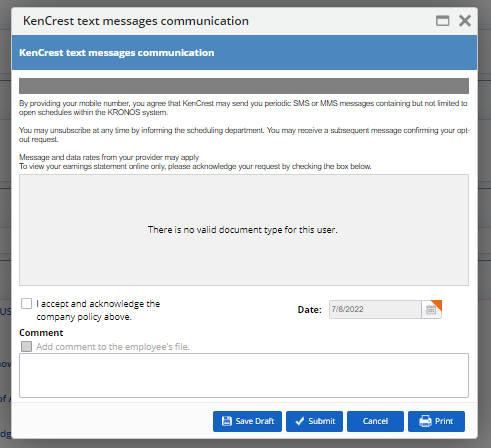
By providing your mobile number, you agree that KenCrest may send you periodic SMS or MMS messages containing but not limited to open schedules within the KRONOS system. You may unsubscribe at any time by informing the scheduling department. You may receive a subsequent message confirming your opt-out request. Please make sure your phone number is correct and up to date in the contact information section of Dayforce.
Message and data rates from your provider may apply.
Please also take a moment to make sure your contact information in Dayforce is up-to-date. Not sure how to update your information? Follow the instructions here: Changing Contact Information in Dayforce
